
I won’t say I don’t receive pitches for the occasional mortgage discount or Vegas vacation, the latest performance-enhancing elixir or anatomical wonder pills. Somehow those untidy and still slightly amusing offenders still wriggle past my defenses. In general, though, I’ve had good results with a built-in spam stopper in Apple Computer’s Mail program, which I’ve used daily since it was released with the Jaguar update of OS X last year. Amid the frantic hand-wringing over unwanted e-mail, I’ve heard relatively little mention of this program, so I thought I’d offer my impressions gleaned from nearly 10 months of using the product.
On the whole, the Mail client in OS X does an excellent job of sorting out the refuse. Of the 125 or so daily e-mails I have received in the last week, about 700 went straight to the Junk folder that Apple Mail sets up. Despite the annoying come-ons that get through the filter, my Inbox remains relatively free of everything but real correspondence. Just as important, my perusal of the Junk folder on most days shows that little or nothing in the way of real mail has been misfiled.
Sniffing Out Spam
We all know spam when we see it, but enabling a computer to recognize it is the challenge and the goal of spam programs. Apple says it has gone beyond the approach taken by most filters, which is to look for words or addresses only in the header information of an e-mail. A technology that Apple calls “latent adaptive semantic analysis” is a process of searching through a message’s entire text for patterns of words in combination, according to Apple representative Ken Bereskin. He says the company has speech experts on staff who have helped develop a unique approach to parsing combinations of words.
The filter in Mail also allows you to train the program by flagging messages that the software thinks are Junk, then offering you the option to veto those judgments. In addition, a rules screen lets you specify specific senders or content that should automatically be swept into the Junk folder.
Happily, I was able to avoid all of this complexity and simply turn Mail’s filter to “automatic,” at which point it absconds with suspected messages and dumps them in the Junk folder. That means there was almost no startup penalty for using the filter, which was a big relief in turning the thing on in the first place. Of the few messages that were misfiled early on, it was easy to set Mail straight by clicking the “not junk” button in the program’s control bar. As rates have come down, I’ve considered adding the word “mortgage” to the program’s default junk filter, but I find it’s easy enough to click the “junk” button and dispatch the occasional problem e-mail to the dustbin of history.
Spam ‘Em Back
Apple’s Mail has its limitations. Many institutions use a central spam-filtering application on the server, which can insert into the header field of messages a tag such as “X-Spam-Flag.” This flag can tell your e-mail client that the message is spam, and the client then can handle it appropriately. Apple’s Mail doesn’t automatically include X-Spam-Flag as a rule, which means it doesn’t work as a good citizen out of the box.
However, if you’re like me and work out of a home office, or if you don’t want an institution filtering your mail, this may not bother you. I’ve often found the bulk mail folder, for example, to be an unwelcome feature of free mail services such as Yahoo and Hotmail. Aside from misfiling some things, it seems like a crude method that fails to diminish the tide of crud flowing to these free addresses. It’s easy enough to set up a rule in Mail to support the spam header if you really want to.
More important, rules for spam in the Mail program do not allow recipients to automatically “bounce” junk mail back to the sender. This is a curious omission for an otherwise well-designed program. The bounce function effectively tells spammers you’re not in, which may compel them to take you off their mailing list. Then again, the return address listed on a spam message may belong to just another poor shlub on the list, so bouncing messages may do no more than further the harassment.
A Step Forward
To be fair, not everyone is thrilled with the results of the Mail program. As one blogger has written, some find the filter catches only a small percentage of their junk. I can’t rightly say why results vary so much, but it may be that the Apple filter is not a heavy lifter for those who receive literally hundreds of spam messages per day.
From my perspective, though, Apple’s filter is a step in the right direction. It may not be the best filter, but it comes with the platform, it’s easy to use, and it works well most of the time. I’m looking forward to the next version, with the release of the Panther update to OS X, in which we will hopefully see an option to automatically forward our spam to Senator Conrad Burns.
Note: The opinions expressed by our columnists are their own and do not necessarily reflect the views of the E-Commerce Times or its management.










































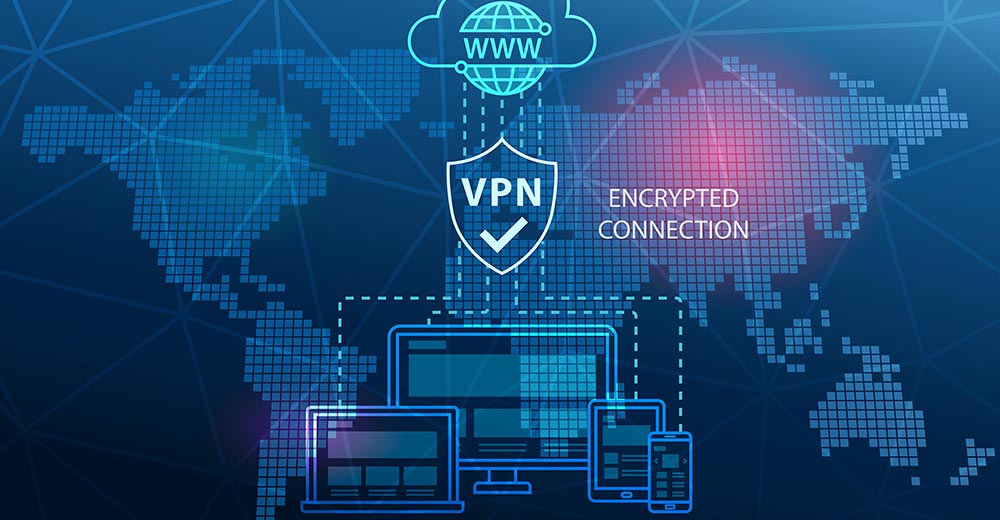
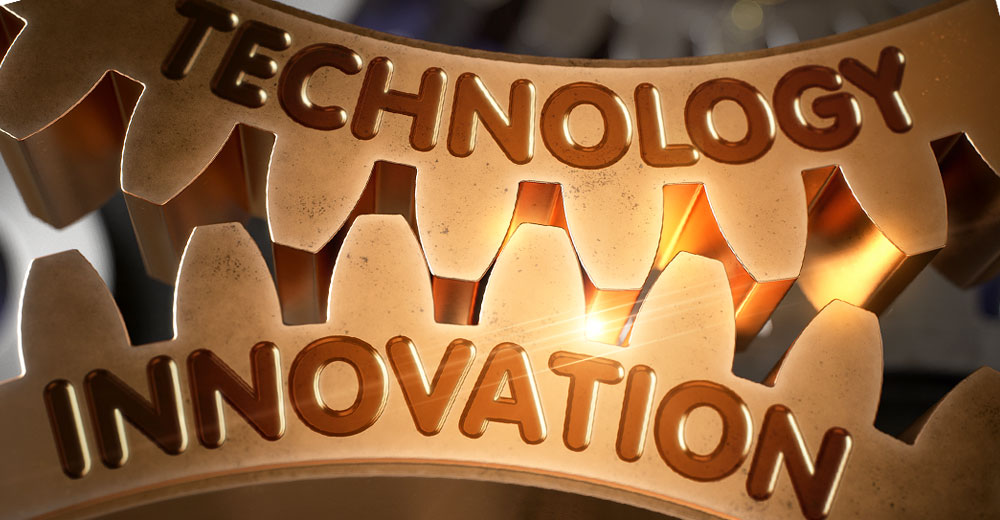


Please don’t recommend people bounce Spam – I received 3,000 emails and death threats one weekend because some Russian spammer faked a From address from my domain. The emails were all apparently bounced bad addresses, I cringe to think how many people received the spam!
I use Mozilla at the office and Apple’s Mail program at home. The Mac program is vastly superior. I receive all sorts of the "trickier" spam through Mozilla, while my Mac catches most of what Mozilla misses in addition to virtually EVERYTHING that Mozilla catches. So, from personal experience, I can say that Mozilla is good but Apple’s Mail is better at SPAM filtering.
You can bounce mails automatically already! It’s damn easy!
Just go to "preferences", click the "Rules" icon, select the "Junk" filter and click the "Edit" button. You can modify the rule and ask the Mail application to redirect, forward, delete, or reply to the e-mail (you can specify the reply-to text). Neat.
The "Rules" preferences in Mail are not very well-known, but they’re real easy and quite powerful…
Carlfish,
Thanks for your feedback — I’m the writer. I’ll take up your correction with the editors.
GonzoLoco,
This is TR, the writer. Thanks for your post. In fact, the Mail.app rules, while quite good, do not allow you to bounce to the sender. The options for mail in the "junk" rule are to
Transfer
Set color
Play sound
Reply
Forward
Redirect
Delete
Mark as read
Mark as flagged
Run Applescript
(and Stop Evaluating rules)
But "bounce to sender" is a separate function, and it is not on the list. I asked Apple about this and they said, "Huh, okay, good point, we’ll take that up."
TR
The link from this article to my site doesn’t show the follow-up: I was actualy misusing the filter by not deleting my marked spam. Since resetting the filter and following the instructions, it has caught about 90% of my spam.
See: http://fishbowl.pastiche.org/archives/001291.html
I think it is possible to "bounce" emails back to sender. It’s just not done automatically by Mail. Highlight an email you want to "bounce" and use the command under the Message Pull down menu. Maybe future versions of Mail will let you set this as a preference.
If you think Apple’s Mail Spam Filter is good, you should see Mozilla’s Junk Filter! It catches over 99% of all spam/junk and rarely has the "false positives" or misses that Apple’s Mail Spam Filter has so many problems with.