
As the defective laptop battery problem reaches pandemic proportions — with Toshiba,Fujitsu,Lenovo and IBM among the latest manufacturers to recall their products for fear they might start a fire — Dell has expanded the recall it initiated on Aug. 15, adding more products to the list.
Sony, for its part, has said it will initiate a globalreplacement program for those battery packs thatutilize Sony-manufactured lithium ion cells. It is nowdiscussing this plan with the U.S. Consumer ProductSafety Commission and will coordinate with othergovernment authorities as required, Sony said.
The problem is that microscopicmetal particles in the recalled battery cells may comeinto contact with other parts, the company explained, which could cause the batteries to short circuit and burst into flames.
Smooth Process
Dell’s recall process has gone very well since it madeits first announcement on Aug. 15, spokesperson IraWilliams told the E-Commerce Times. “Over the last fewweeks, we have been working with Sony to make sure wehave identified all of the products that might beaffected,” he said.
Dell has increased the number of recalled batteries from4.1 million units to approximately 4.2 million units.Since its initial announcement, the computer maker has receivedalmost 200 million hits to its Web site.
Lenovo and IBM have also announced the voluntaryrecall of approximately 526,000 lithium-ion batteriesmanufactured by Sony, primarily from the ThinkPadnotebook product lines. Lenovo estimates that between5 percent and 10 percent of ThinkPad notebooks sold from February 2005 to September 2006 are affected by the recall.
Common Sense Tips
The U.S. Consumer Product Safety Commission reportsthat it is aware of at least 47 incidents related to defective batteries. The most alarming incident occurred when a laptop caught fire during a flight.
Besides responding to recall notices, CPSC offers thefollowing common sense tips:
- Do not use incompatible computer batteries andchargers.
- Do not use the computer while it is on your lap.Also, don’t use it on soft surfaces, such as a sofa,bed or carpet, because it can restrict airflow andcause overheating.
- Do not permit a loose battery to come in contactwith metal objects such as coins, keys or jewelry.
- Do not crush, puncture or put a high degree ofpressure on the battery, as such mishandling could cause an internalshort circuit, resulting in overheating.
- Avoid dropping or bumping the computer. Droppingit, especially on a hard surface, can potentiallycause damage to the computer and battery.
- Do not place the computer in areas that may getvery hot.
- Do not get your computer or battery wet. Eventhough both may appear to operate normally after drying out,the circuitry could slowly corrode and pose a safetyhazard.














































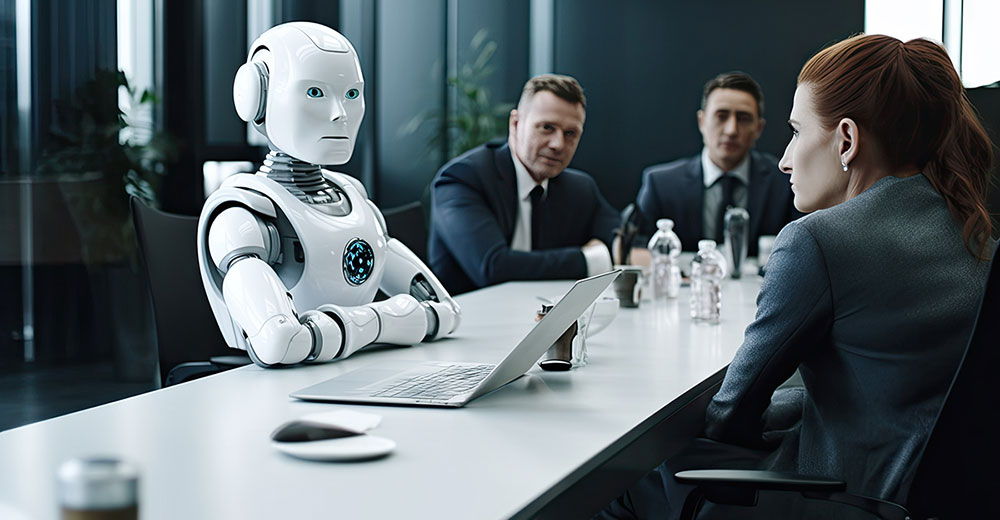
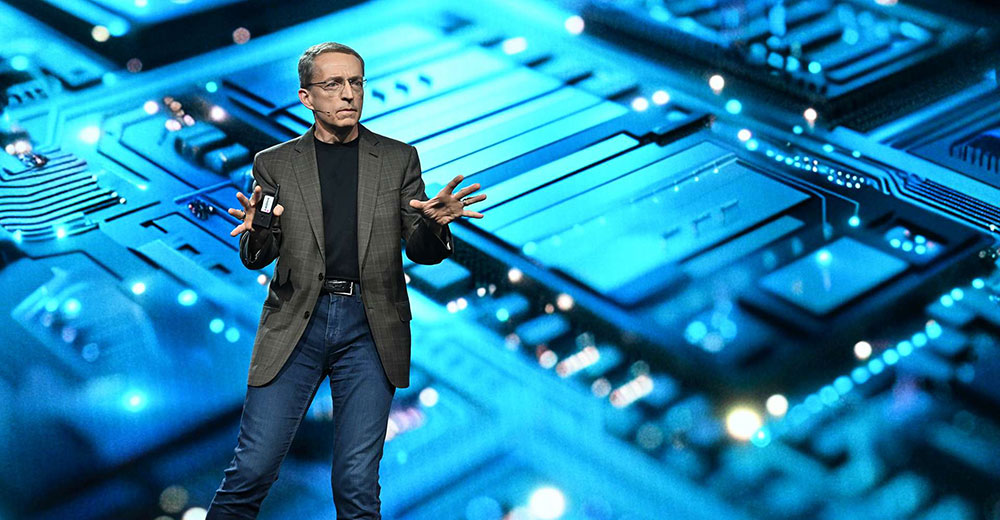






Social Media
See all Social Media