
E-commerce is an important sales channel to businesses of all sizes, but when it’s a company’s sole meal ticket, the stakes are even higher. Threats to Internet profits often lay hidden and customers rarely stop to point them out.
“An increase in help-desk call volume is usually the first indicator of trouble in the Web infrastructure,” Hon Wong, CEO of Symphoniq, told the E-Commerce Times. “Unfortunately, even that is an unreliable warning. Today’s Internet users don’t usually call when they have a problem and even if they did, they can only report that something is wrong, they can’t tell you the cause of the problem.”
If customer complaints are not a solid indicator that it is time to scale up your e-commerce site, then what is?
Internal Reads on Red
Most red flags are internal, Sandeep Walia, president of Ignify, told the E-Commerce Times. “If you find you are hiring more people to enter orders into its systems; entering the same data multiple times instead of information flowing through automatically across all relevant systems; or, you are manually charging credit cards instead of automatically charging when making a shipment, it’s time to scale up your e-commerce capabilities,” he says.
However, waiting for red flags to appear may leave e-tailers a day late and more than a dollar short.
“E-commerce companies need a way to detect end-user performance problems as they happen and correlate those to specific issues within their production infrastructure,” advises Wong. “Without this insight, even the most popular sites risk losing business to competitors who are only a click or two away.”
“The trick to reducing problems is in measuring real-user response time from the browser and collecting key metrics through the system to find only those components that really need work,” adds Wong.
Laser-precise measures would seem to be the best course in protecting Internet profits, but where does one begin?
Stalking Customers
“Companies should pay close attention to shopper experience — and this is easy to measure,” Randi Barshack, vice president of marketing at Mercado Software, told the E-Commerce Times. “Ask yourself ‘What are customers looking for, but not finding? What are the top searches? How many dead-end searches are happening on my site — and therefore causing shoppers to go elsewhere? How well is my call-to-action on my landing pages working when shoppers find my site as a result of a Web search?’ These are all things you can look at — and take a proactive approach to resolve before it results in lost revenue.”
Some of Barshack’s points are not easily measured, but more of a matter of good retailing sense, such as an eye for good product mix and landing page action appeal. However, other points can be objectively measured.
“Measuring the real-user performance has emerged as the only reliable way to proactively identify Web application performance issues before customers complain,” confides Wong. “This means monitoring real users and real transactions in real time.”
Measuring and Mixing
Web site analytics allow companies to monitor a customer’s click-through to the Web site. However, it takes more than mere measuring to solve the problems. Walia suggests three ways to combine analytics with proactive measures to reduce customer drop-out:
- Watch where customers exit from the Web site and see how that exit can be minimized if it is leading to non-conversion;
- Use layout optimizer tools by trying two or three different versions of a page and seeing which layout gives you the highest click-through;
- Use reach-out technology which allows merchants to pop-out to customers and ask them if they need help and improve conversion rates.
Sometimes Web analytics point to a technical problem that can only be solved with a technical solution. Wong says end-user monitoring tools coupled with deep diagnostic information can help organizations know when they have a problem and can also trace transaction problems to the source of bottlenecks.
Breaking the Bottleneck
A trace will help define the most effective upgrade path. “For example, the problem could be CPU, memory, network; or it could be application resources such as the database or J2EE (Java 2 Platform, Enterprise Edition) pools. Armed with this information, the IT organization can quickly resolve the problem,” says Wong.
E-commerce firms need to pinpoint and fix only the specific component causing the bottleneck, or else they risk over-provisioning and do so without improving service delivery, says Wong. He says finding and fixing the right problem requires the following:
- Detecting the existence of a service delivery problem proactively before customers call
- Determining the extent of the problem
- Pinpointing the specific component(s) causing the problem
Performance is important because research shows that the average user is willing to wait only four seconds to complete their online transactions. “To reduce shopping cart abandonment and other transactions failures, IT needs to see and fix the right problem in the shortest amount of time,” says Wong.
Things are seldom this clear-cut in the real world, however. Wong recounts two examples of reality snafus:
“One of our retail customers was surprised when his site started to choke on a transaction volume of 1 million hits per day when just a few days before it handled this volume without a hitch. In just 15 minutes, his end-user monitoring tool tracked the problem to a caching scheme that the development team had changed recently without telling the operations team.
“Armed with this information, the development team quickly adjusted the new caching strategy to fix the problem without the time and cost of additional infrastructure investment.
In another case, the end-user monitoring tool revealed a method call problem was causing persistent but sporadic system slowdowns. No amount of hardware upgrades would have changed this software problem.
Beyond the Bottleneck
Once the bottleneck is broken and customers can zoom through your site without hassle and lag, there are other ways to add muscle to your e-commerce site.
“The best approach to add more e-commerce muscle is to optimize your current e-commerce delivery infrastructure,” says Wong. “Optimization will yield the fastest, least expensive and most powerful results.”
If you’re starting from scratch or replacing legacy systems, skip the wheel re-design.
“Implement a pre-packaged solution. Trying to build your own Web store when there are so many packages out there is not smart and will in the long run turn out to be very expensive and hard to maintain,” says Walia.
There are also other technical advantages one can deploy.
“One of the easiest ways to add e-commerce muscle is through advanced site search,” says Barshack. “We’ve seen online retailers increase conversion rates as much as five times when they deploy great search coupled with dynamic navigation.”
Other experts recommend you finish the thought on evaluating user experience. “Improve the convenience of the payment process,” Vince Talbet, vice president of marketing for I4 Commerce, told the E-Commerce Times. “Consider payment options like Bill Me Later, which offers convenience and additional security since customers can buy without providing credit card information.”
Don’t forget to also employ good retailing practices. “Online merchandising techniques such as upsell/cross-sell and other promotions also help companies realize higher AOV (average order value) a high priority for those SMBs (small and medium-sized businesses) keeping a close eye on SEM (search engine marketing) spend,” adds Barshack.
In the end, each company will have to sort out its own nest of kinks from codes to customer coddling for that all important transaction to materialize. “Because each Web site is unique, no magic performance-boosting bullet will work across the board,” says Wong.


































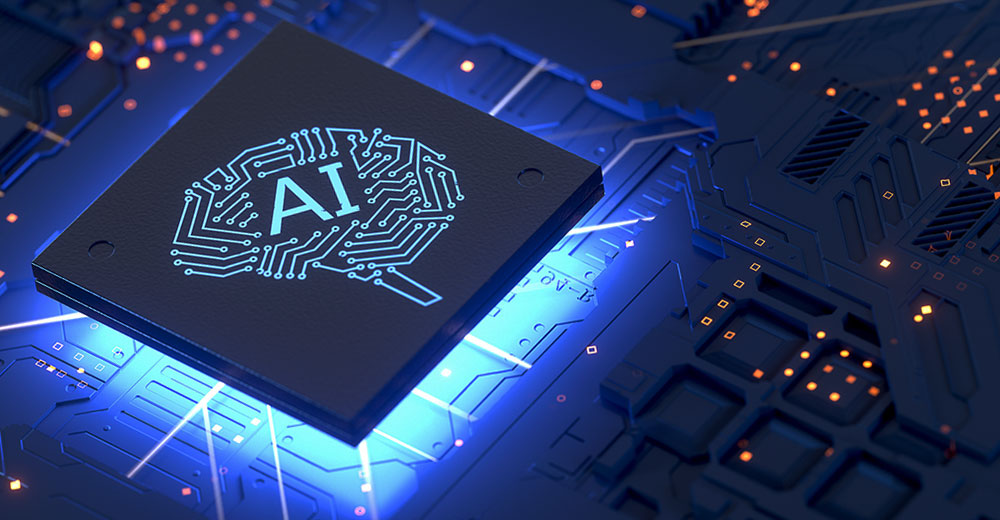


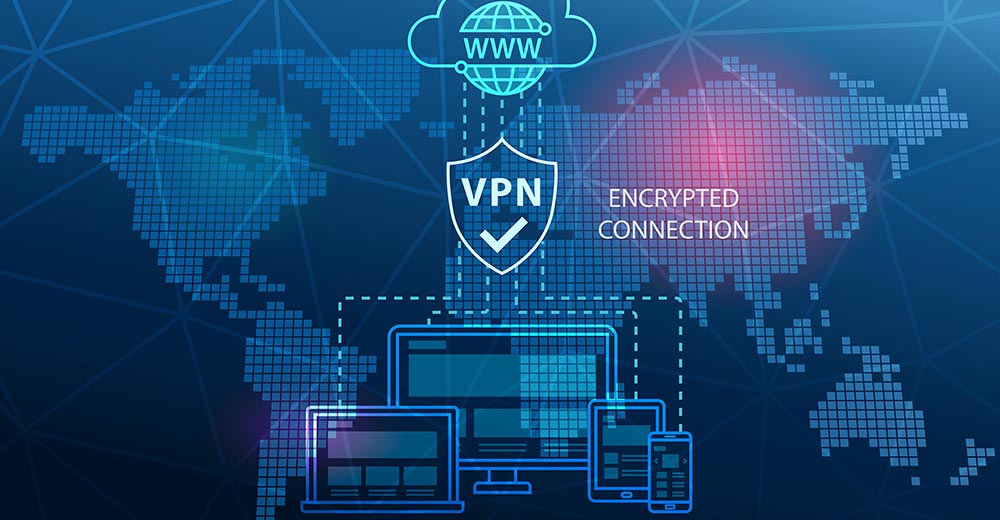





Social Media
See all Social Media