
As Internet applications grow more complex and versatile, end users’ experiences get more colorful and interesting. However, rich Internet applications (RIAs) also place a far greater performance demand on Internet browsers, which have to orchestrate the expanding variety of Internet elements and objects.
So, the “wow factor” carries a price: Service providers must understand what is happening outside of their own firewalls, load balancers and server applications. Also, service providers must monitor and report uncontrolled content delivered by third parties.
The Explosion in RIAs
Today’s active Web users are encountering RIA technology at more and more Web sites. Users experience RIAs in ad servers (such as dancing cowboys), price tickers and news feeds, and prosaic functions such as searches, collaboration tools and mapping functions.
Internet service providers are spicing up their product offerings with bill presentation services for banks, complex inventory management for online retailers and store locators/driving instructions for brick-and-mortar facilities. For example, online retailers such as EyeNetwork embed mapping functions from Google or MapQuest into their sites to direct users to their physical facilities.
Service providers and vendors often hand over the user’s SSL (Secure Sockets Layer) session to a third party specializing in value-added content niches. In fact, the traditional Web application has been deconstructed and parceled out to many separate vendors, or content delivery networks (CDNs), which provide business and customer data from different Web sources. As a result, the end user interacts with a composite of several applications, which are not completely assembled until displayed in the browser window.
To optimize customer navigation and application functionality, vendors use RIAs such as Ajax, Flash, Java and other dynamic client platforms that operate on top of the browser to build schedulers, reservation systems, configurators, product finders and mapping tools.
What is the appeal of these enhanced Web sites beyond their flashy appearance? RIA-enriched Web sites quickly justify themselves by increasing ROI (return on investment) — they lead to higher customer conversions (fewer abandonments) and larger average orders. They decrease costs because they reduce Web visitors’ need to call customer service centers.
Five characteristics of RIA-enriched Web sites are:
ol.thisol { font-weight:bold }ol.thisol span {font-weight:normal }
- Speediness: Immediate response to customer input.
- Control: The user exercises a great deal of control over events, data entry and transaction completion.
- Interactivity: Error handling is robust, and prompting is sophisticated and intuitive, so users are easily engaged.
- Simplification: An entire transaction can be artfully arranged on a single page rather than requiring the user to march through five, 10 or 15 separate pages before reaching the “Done” button.
- Feature-rich GUI (graphical user interface): Users are able to accomplish more with fewer clicks.
The Risks of RIAs and Web 2.0
There is a downside to this rosy scenario. The growing importance of the Internet to a company’s marketing goals and overall profitability means that Web site performance becomes critical to a company’s success. Internet customers are not known for their brand loyalty or patience. They will take their business elsewhere if Web site performance is slightly lethargic or the page is not completely and correctly filled.
Forty percent of online customers will abandon a site if they perceive performance is slow, according to studies by the Enterprise Management Associates (EMA). For example, an online brokerage firm can lose millions of dollars of sales in an hour due to a decline in Web performance.
Performance Monitoring
A dynamic “browser helper” such as Flash or Ajax is stacked on a browser that sits on top of the TCP (Transmission Control Protocol). These software layers assemble the Web page that the user sees. The browser and browser helper mediate the content that is displayed to the user. The primary Web server or service provider is responsible for how well all the elements perform as the browser makes final display choices (based on user decisions). The primary service provider must keep a close eye on functionality because the consumer holds the provider responsible for performance.
As George Colony of Forrester Research points out in his article titled “Web 2.0 and the CEO,” “You don’t own your customer, your customer owns you. You’ve got to earn the respect and allegiance of your customers every day.”
This combination of increasing Web complexity and organizations’ growing dependence on Web-based revenues makes Web site performance management more essential than ever before. Emerging business trends such as Software as a Service (SaaS) and reliance on hosted services underscore the importance of performance management.
Involving Third Parties
As companies address the importance of becoming leaner and more efficient, they must outsource non-core functions to third parties specializing in areas such as advertising, search and news. Third-party-generated material has a large and often unpredictable impact on a company’s Web performance and presentation.
Server-centric and network-centric performance monitoring provides only limited insight into the actual user experience on the desktop. True user experience can be accurately measured and managed only when performance monitoring captures what is happening within the browser.
Some of the key factors operating inside the browser in the RIA-populated Internet include:
- Dynamic pages that change with every visit.
- Third-party objects that appear and disappear and move around the page over time.
- Cookie-based personalization, i.e., auto-fill that causes each user desktop to be unique.
- Dynamic cascading menus that only populate at the moment of drop down.
- Automatic and continuous page updating of elements such as prices and alerts.
- Interactivity and user events such as hot-spot hover and cursor tracking.
Traditional monitoring techniques no longer meet the service provider’s need to insure optimal performance. Relying on the data center is not sufficient. Peeking at the data path between the Web server and the browser misses most of the action. If a monitoring agent on top of the OS on the user’s PC doesn’t meet the performance management sufficiency test, then it really needs to reside inside the browser itself.
Changes Needed in Performance Monitoring
Vendors who employ enhanced Web services require increasingly sophisticated monitoring and performance management to reduce the risks inherent in the emerging Web 2.0/RIA world. Companies can no longer rely on static scripts to manage and control these risks. Dynamic, changing pages generate timeouts, false alarms and false positives even when everything is operating properly, and monitoring based on such scripts may be blind to certain events and activities that occur between the user and his or her browser.
On a typical Web page, the primary Web site may fill less than half the page. However, the provider’s brand is still perceived as responsible for orchestrating both controlled (his or her own) and uncontrolled (from CDNs and others) data. Peter Sevcik of NetForecast emphasizes this point when he notes that a typical home page receives information from eight or nine servers on average, and some sites receive input from as many as 23.
In tackling these emerging trends, it’s important to address such desktop-centric problems as user think time, differences between first-time and repeat users and adaptive responses to constantly changing page content.
To provide Web service providers with the most comprehensive performance monitoring capabilities, today’s top-tier performance management systems need to incorporate the following functions:
- Capture user actions such as “mouse-hovering-over-button.”
- Create performance test scripts that “flex” with page changes (thereby eliminating costly and time-consuming manual maintenance of scripts).
- Handle tabbed browser options (such as “Open Results in New Page,” “New Tab,” etc.).
- Provide dialog response handling for logins, certificate queries, confirmations and input forms.
- Offer alternative script scenarios when a page does not “fill” or complete rendering.
The continuing evolution of Web platforms will provide ever-expanding and more powerful capabilities at the desktop, as well as a steady stream of new performance management challenges. It’s crucial to anticipate and address these issues to provide seamless, thorough and effective Web performance monitoring and management.
Jim Chard is vice president of business development for AlertSite, a provider of Web performance measurement, systems monitoring and security vulnerability scanning products and services.









































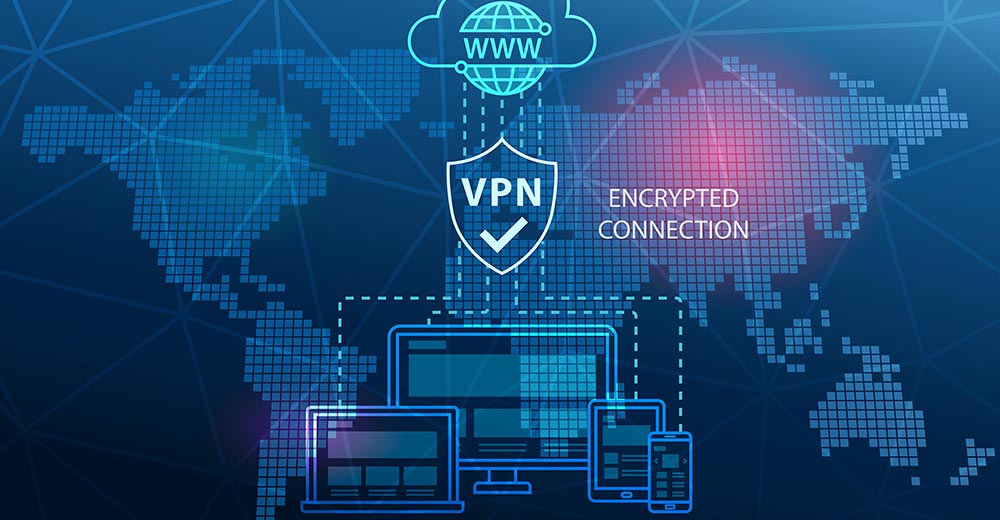
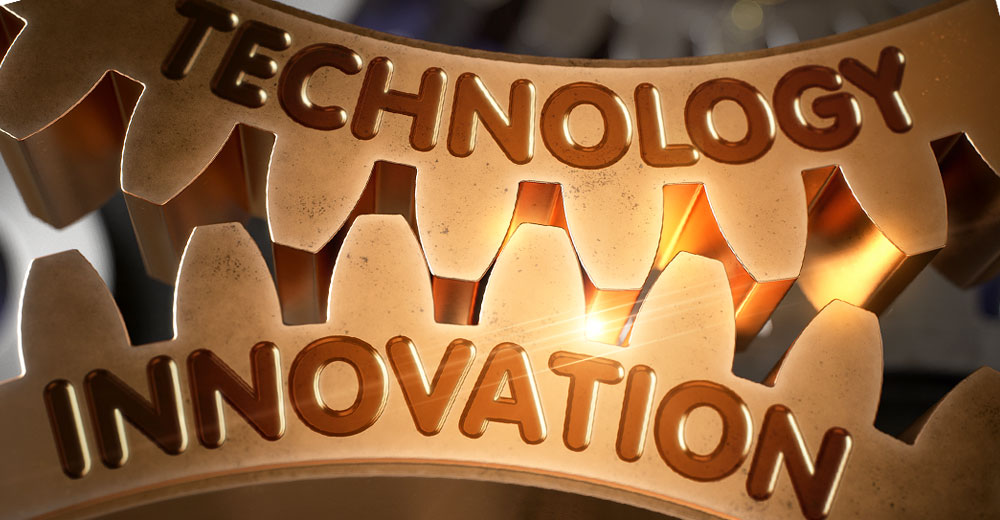


Social Media
See all Social Media