Mobile phones have come a long way since Zack Morris lugged his brick of a cell phone around the halls of Bayside High School in “Saved by the Bell.” If Zack had one of today’s smartphones, he’d be texting Kelly on WhatsApp, posting pictures of himself and A.C. on Instagram, and trolling Screech on Twitter.
Today’s smartphones have become essential to human communication and that includes the business setting. We email clients, FaceTime potential employees, and set up conference calls on a daily basis. At the end of the day, we can’t communicate — we can’t conduct business — without our phones.
The smartphone is the conduit we use for all types of communication, including presentations that are used all over business. Since its introduction 30 years ago, businesses of all types have relied on one particular program for their presentations: PowerPoint.
While the mobile phone has developed rapidly over the last 10 years, PowerPoint hasn’t changed much in its 30-year existence. Sure, it has acquired a few new features and graphics, but largely, it utilizes the same boring bulleted lists, cheesy clip art, and confusing charts to convey a company’s most important message.
Historically, these two mediums — the presentation and the mobile phone — have been completely separate from each other, but in today’s modern, always-connected world, the phone is changing the way we present — much like it changed the way we shop, find rides, and order food.
Typically, an executive, marketing associate, or any other employee who had to prepare a presentation would search through cluttered desktops and old email chains to find slides that were created for a previous presentation. Haphazardly, the presenter would swap in new information, throw in a couple of new graphics, and, voila, would be ready to present.
Little effort and barely any thought is devoted to whether the presentation actually will encourage the audience to act. Presentations are an important communication tool that businesses use every day to make sales, train employees, raise capital, and ultimately drive the business. Despite their importance, businesses fail to provide many resources around the workflow — much less consider alternative strategies that are more efficient and result-driven, like presentation management.
Presentation management puts a strategy around the creation, storage, presenting, sharing, updating, and tracking of all files or assets, that are used for making presentations. Presentation management provides businesses with an easy-to-navigate system of presentation libraries that can be accessed quickly from a phone so the presenter can be sure to share the most up-to-date, branded, and message-approved content.
When an e-commerce company establishes a presentation management strategy, it streamlines the creation and gives the presenter the confidence needed to compel the audience to act. Strategy building starts with the following components:
Central slide library — The absolutely crucial first step to presentation management is collecting all company assets that can be used for presentations. In the age of the Internet, content is king, and companies are producing a ton of it. Whether it’s blog posts, advertising graphics, or sales charts, the content businesses are creating already tells the business’ story. However, 70 percent of content created by marketing goes unused, and 90 percent never gets reused, according to Transitions GlobalLink. Talk about a total waste!
To leverage already-created content properly, e-commerce businesses need to house that compelling content in one central cloud location that can be accessed by anyone in the firm who needs it. One person — or a team, depending on the size of the company — should be in charge of pushing out all updated and approved content so that employees in the field don’t have to worry about sharing information that’s inaccurate — or worse, confidential — to outsiders.
Search — The slide library should have a robust contextual search function to make it easy for users to find that one great slide, one great file, out of thousands. As files are uploaded to the slide library, all text should be indexed automatically. Users should be able to find files not only according to their file name or a meta tag that someone manually added but also by titles, text, and speaker notes.
Active files — Active files are formatted and ready to present. Users can find what they are looking for and use it on demand. They can zoom into slide 35 of a 56-slide deck or page 4 of a 10-page white paper without downloading it from the library or waiting around for another browser window to open. It’s there for a quick view where the user can review it and decide whether or not it’s the right slide for the presentation.
If yes, the user can select it in one-click; if not, just toggle on to the next file. What used to take 15 minutes a slide now takes only a few seconds. This alone will eliminate hours, even days, of hunting and pecking through a network, opening and scrolling through files, and then copying and pasting bits of and pieces of content until the new presentation is ready. Active files formatted to present are ready to work for everyone in the company. They are productive files.
Reporting — Reporting makes presentations more intelligent. It provides insights into what’s working and what’s not so that content creators, typically in marketing, can create better content and retire what’s not being used.
Presentation management calls for data tracking across variables like slide, file, user, group, time frame, and action. “Action” means whatever can be done with a slide or file — upload, download, delete, update, view, share, broadcast, comment, like rate — you name it.
When the entire presentation process is tracked and time-stamped, reports can be customized against all variables, opening the business to all kinds of insights that lead to more efficiency.
With reporting, you can see that your best salesperson is using a specific asset to convert leads and share that information with the rest of the team so they, and ultimately the entire business, can benefit.
Presentation management lets you create compelling presentations with your phone in minutes instead of hours — but you still have to get up in front of your audience and present. Luckily, the phone helps with that, too.
In the past, when giving a presentation, you had to lug around laptops, make sure you had the right adapters, and remember where you saved the actual, finalized presentation. Was it a zip drive or file folder, or did I make that last edit on my personal computer? Oh no, I saved the wrong version to my laptop. Argh!
Once you get through all of that anxiety, you present a flat, rigid, linear PowerPoint slide show — the ultimate symbol of corporate boredom (and torture). You’re stuck to it. There’s no room for spontaneous conversation or a free flow of ideas. The speaker’s and the audience’s creativity and energy are stifled.
For better or worse, the phone lets us multitask, and that’s how we now interact. When we’re talking with an old friend, it’s second nature to pull out our phone and show them pictures of our super cute kids from our vacation. On the phone, every file is a slide, already formatted to present — a tenet of presentation management. The phone is infiltrating business as a more casual way of presenting, allowing for a more interactive and productive experience.
Sure, you need a plan of what you’re going to talk about, but you shouldn’t be tethered to a line. Interactive presentations allow presenters to talk and engage with audiences on their level, on their terms, and how they want to communicate.
Talk With Them, Don’t Present at Them
If an audience member asks a question that isn’t necessarily part of your preplanned PowerPoint, you should be able to use your phone, find the corresponding asset in your visual, searchable slide library, and answer that question — as easily as you pull up your vacation photos.
This allows presenters to take advantage of the thoughts that come top of mind. With their phone, presenters can access compelling, relevant, and supporting information at a moment’s notice and quickly present it to the audience. The presentation follows the conversation, not the other way around.
Our phone is also changing where we’re giving presentations. Traditionally, employees gathered in the conference room around a large wooden table that they would sit around passively. Today, however, mobile apps like Slack and Skype make business presentations accessible anywhere. Whether you’re on a plane, at dinner, or trying to enjoy a vacation, you can jump into any presentation you need to — as long as you have your phone. These cost-effective platforms make the presentation more accessible, which means more people are able to see it.
In the future, the smartphone and other modern technologies will continue to change the way we present. Augmented and virtual reality (AR and VR) are leading to immersive technology that will allow e-commerce companies to showcase their products like never before.
Are you an e-commerce company in the fashion industry? Can you imagine presenting your latest line to potential buyers by having them “try on” AR versions of this season’s dresses, blouses, and slacks? Soon enough, that will be a reality. Presenters will be able to point their mobile phone at a potential buyer and shuffle through the latest shades so the buyer literally can see which one looks best.
Technology is changing who has access to our presentations as well. Tech platforms like Facebook Live are opening the presentation up to anyone who can connect to the Internet. Look at Apple’s keynote events. What started as Steve Jobs presenting the company’s latest technological advances to employees is now a global event that’s viewed by millions worldwide. This type of access will help the very best presenters become industry influencers and bring brand recognition to their businesses.
Just like Zack Morris used his brick phone to get a date, businesses today use presentation management to tell their stories in a more interactive way, pushing the audience to act. The cellphone simplifies the entire process by providing presenters with the ability to access the slide library quickly so that the presentation follows the conversation.
Gone are the days of boring business presentations that put you to sleep. Instead, with help from the mobile phone, we’ve entered an era when we’re able to present more naturally and more comfortably, which benefits the audience, the presenter, and, ultimately, the business.






































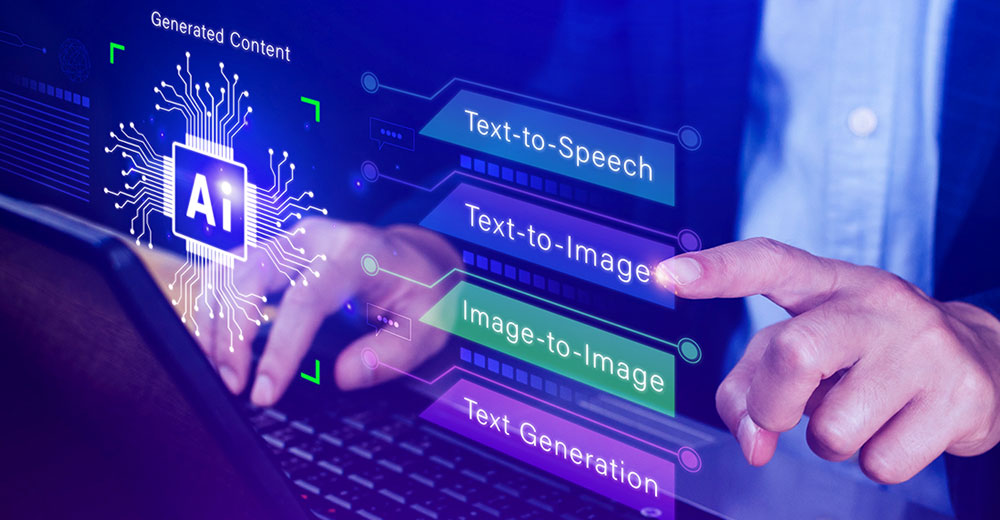


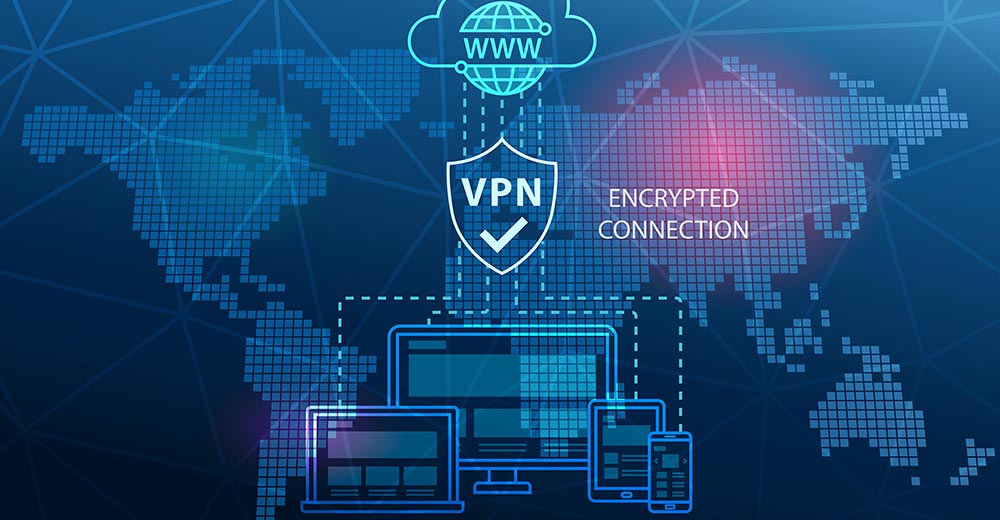

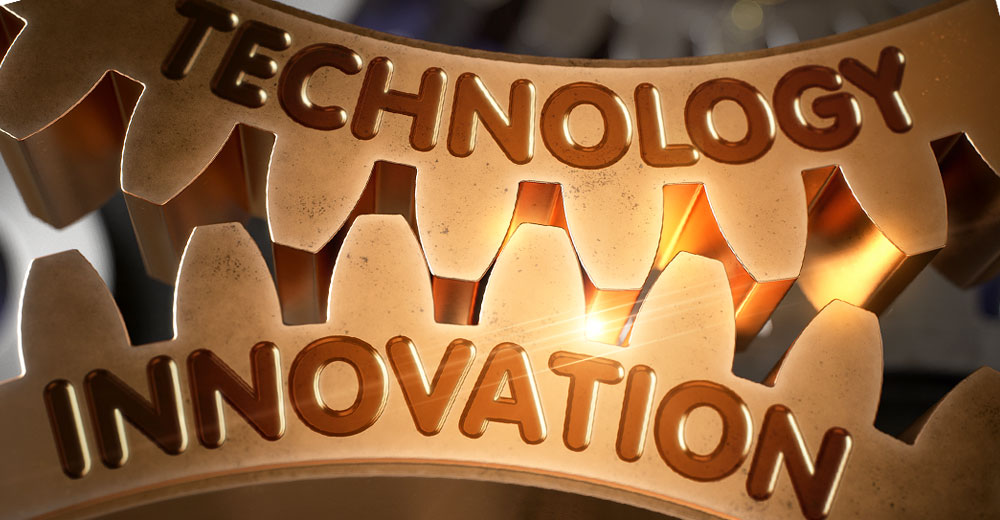


Social Media
See all Social Media