
Quick, what was the biggest digital transformation of the early 1980s? If you said New Wave music, take off those headphones and try this on for size: Personal computers began to ship with hard disk drives. And once those drives caught on, consumers and enterprises gobbled up every increase in capacity — 100 kilobytes, 200 megabytes, even an amazing 1 gigabyte by the mid-1990s.
In the late ’90s, though, CIOs began to hear a different story from vendors: It had become undesirable to store valuable corporate data on a disk inside a computer. What if a fire broke out and your data disintegrated along with your servers? The race was on to separate disks from servers via network connections.
Two technologies, SANs (storage area networks) and NAS (network-attached storage), arose to accomplish this task. Which one an IT buyer chooses depends on three factors: which applications will be run in the enterprise; how much the company is willing to spend; and how much complexity is acceptable.
Hidden Fortress
A SAN is much more ambitious than NAS. It involves the creation of a private data network, separate from a company’s local area network, between its servers and a bunch of disk drives — in effect, a hidden fortress. With a SAN, corporate desktops can “see” only a single storage server, and that server passes requests to the hidden data network. The cabling used to connect the server and the disk drives is called fibre channel.
NAS solves a different problem. Rather than protecting data by keeping it remote, NAS replaces traditional servers with a file appliance — a fast server that excels at receiving requests coming in over an Ethernet network, looking them up in a file list, then returning the file from an array of disks inside the appliance. This technique eliminates the bottleneck that slows disk requests. The NAS does not need fibre channel cabling; it merely resides at the edge of an existing Ethernet IP network. As a plus, it can serve data to all kinds of client computers, regardless of operating system.
Build or Buy?
The primary difference between NAS and SAN is price. A NAS box running Linux can be had for as little as a few thousand dollars for a workgroup. On the other hand, a SAN requires equipment that can cost tens of thousands of dollars. It also calls for more planning, including creation of an entirely new network dedicated to storage. SANs, in other words, are built, whereas NAS can be bought in a box.
The price gap is closing, however, because vendors of NAS and SAN offerings each want to enter the other’s markets. For example, in an effort to appeal to workgroups looking at NAS solutions, EMC has struck deals with Dell Computer to resell its CX200 SAN product at a fraction of its original price. Likewise, Network Appliance, the standard-bearer for NAS, a few months ago introduced the FAS900, which fetches data in blocks over fibre channel, just like a SAN.
What is more, the technology to enable SAN or NAS solutions eventually will find its way into many different devices. Qlogic, which produces chips for SAN switches, soon will introduce a fibre channel switch chip for “blade” servers for the wiring closet. And analysts say Cisco may shift more of the file system intelligence of the server into its upcoming line of storage switches. So SAN and NAS will be everywhere!
Decisions, Decisions
How can an IT manager decide which technology is right for his or her particular company? EMC’s Chris Gahagan, senior vice president for storage infrastructure software, told the E-Commerce Times that for simple file sharing, NAS will do just fine. On the other hand, in situations where remote mirroring to off-site backup is an issue, or where there are many existing servers and disk arrays to consolidate, Gahegan said a SAN is better at handling the complexity.
“The cost savings shows up where you have massive consolidation — hundreds or thousands of servers could be served by tens of storage devices,” he noted. “You’ve then created a highly available network for data, and you can keep your storage headcount constant.”
Even a simple implementation of networked data storage is better than nothing. Giga Information Group senior analyst Jon Erikson told the E-Commerce Times that the ability to replace many server platforms with one or more NAS boxes cuts down on staff requirements. Despite an initial learning curve, “daily maintenance and support would be reduced by 60 percent” compared with the jumble of disks and servers used previously.
Store Your Acorns
Any IT manager, in any kind of enterprise, no doubt has many priorities and fewer dollars to spend these days. Therefore, Merrill Lynch storage analyst John Roy conceded, some CIOs are waiting for better management software before committing to a data storage purchase. “Putting together the multivendor thing is what everyone wants, but it’s still really hard to do,” he told the E-Commerce Times.
Still, Roy argued, any CIO will see an enormous boost in network bandwidth following installation of a SAN, plus excellent compatibility with applications currently in use. “[SANs] work with all existing applications that need to access data in blocks,” he said, “and as soon as you pop this into place, you’ll see some improvement in network throughput.”


















































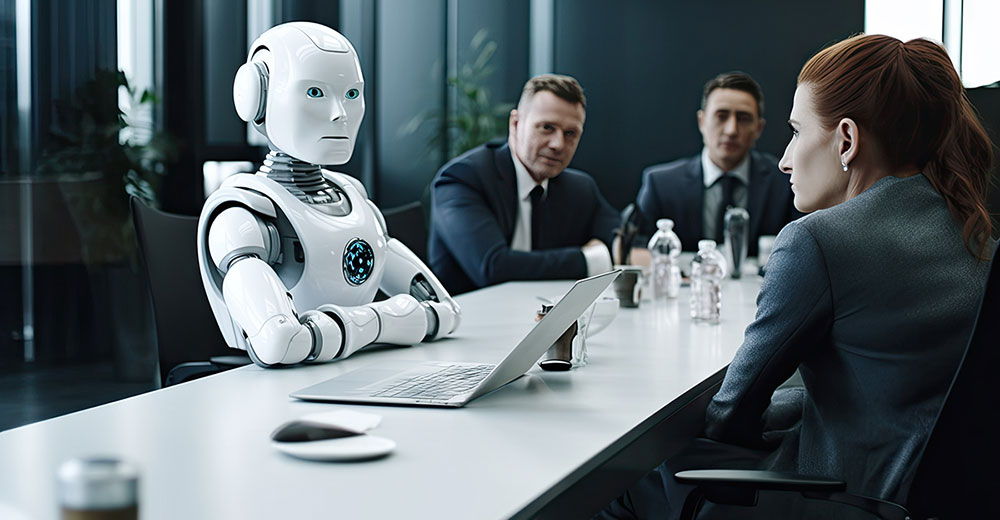
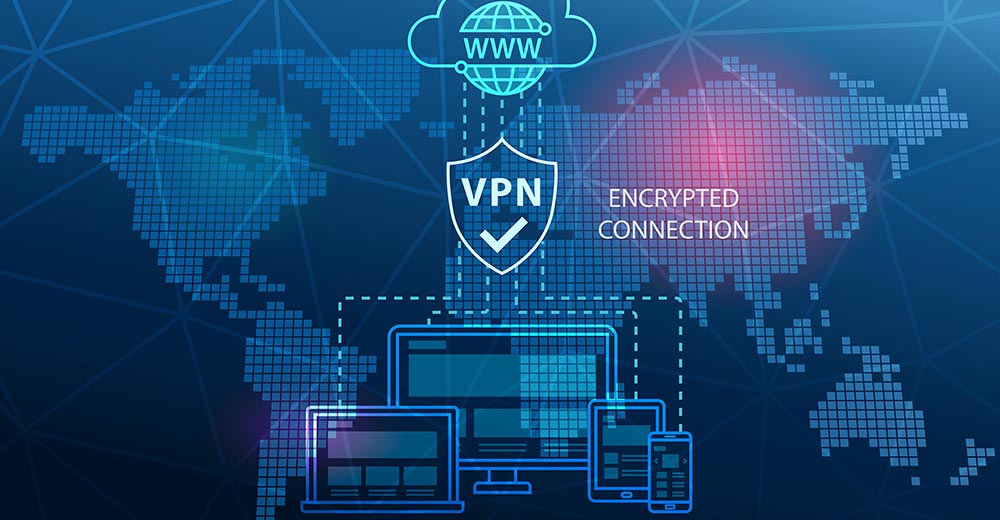





Fibre Channel is not cabling, but rather the technology behind the transfer. Fibre channel usually runs on fiber optic cabling, but Fibre Channel also works using coaxial cable and ordinary telephone twisted pair.