
The adaptation of technologies that were once exclusive to big science and the military for commercial public use has become a characteristic of our times. Notable among them are global positioning systems (GPS) and geographic information systems (GIS), both of which have been growing in adoption as their technological evolution continues.
Part 1 of this three-part series takes a look at the application of GIS to business decision making.Part 2 explores some of the ways that visual information is expanding the world of enterprise data.
This third installment offers some suggestions as to how enterprises can make the most of the vast amount of data at their disposal.
The use of GPS in automobile satellite navigation systems and Web-based GIS applications, such as Google Maps and Microsoft TerraServer, is perhaps the most high profile example of these technologies at work. However, they are cutting deep inroads into IT departments in a wide range of organizations across many industries, including manufacturing, finance and retail.
Moreover, managers at a growing number of corporations are now looking to GIS, BI (business intelligence), and data visualization applications to give them a competitive edge — a better handle on where they’re at and where they want to go.
The Data Mountain
With information traversing global networks at nearly the speed of light and the amount of data stored in any given organization estimated to be doubling every five years, decision makers often find themselves overwhelmed by the sheer volume of raw and processed data.
Information rendered in standard conventional text, tabular and graphic formats often doesn’t provide an overarching, comprehensive, comprehensible or easily interpretable picture. Moreover, conventional means of presenting data often do not enable end users to easily identify critical variables and their interrelationships — key factors when it comes to making better decisions.
One of the big advantages of incorporating GIS and data visualization in analytical and decision support packages is that they support faster and more intuitive comprehension of large amounts of data by allowing users to identify critical variables and analyze the interrelationships between them. Well-designed GIS applications also have one other important attribute: They enable end users to accomplish these analyses themselves, without having to call in IT specialists for assistance.
As with the adoption of any new technology, however, there are risks and challenges to overcome when customizing and integrating GIS within an information systems environment. “Cartographers have worked for generations to develop best practices for geographical displays, but this expertise isn’t common in most IT departments,” cautions Stephen Few, principal of Perceptual Edge in Berkeley, Calif.
“This often results in colorful maps that are visually overwhelming and perceptually inaccessible. The rules for good geospatial displays of quantitative data are not difficult to learn, but they aren’t intuitive either, so some study is required,” he explains.
TheNew York City Department of Transportation (NYC DoT) has had notable success integrating GIS into its IS environment, since it began rolling out applications in 2000.
End users have moved up the curve in terms of using GIS along with a growing range of data sets to improve the delivery of a wide range of services — from planning road works and preventing accidents, to developing emergency service response plans and procedures for a huge network of roads, bridges and ferries.
Going one step further — that is, combining GIS with business intelligence (BI) applications — is not without its difficulties, however. In terms of “business intelligence — specifically as it refers to the software suite of tools which are used to organize data for reporting and analysis such as the creation of multidimensional ‘cubes,’ we primarily use Microsoft’s Analysis Services, which comes bundled with SQL Server 2000 for business intelligence,” reports John Griffin, director of GIS and data warehousing information systems at the NYC DoT.
“We are starting to look at theCognos ReportNet suite as well,” he noted.
“Currently, the GIS and BI software industry has not worked out all the kinks in terms of integrating BI tools and GIS,” Griffin added, “though they all will tell you that they support everything. We currently lack the step that fully integrates cubes in their native environment and our Internet Map Services. … This sort of functionality will allow us to rapidly look at aggregate data across the city, and then to drill down to detail data which might provide answers that could not otherwise be found.”
Visualization: Keys to Successful Use
“In order for companies to be successful, managers must be able to make quick, important decisions based upon available information,” emphasizes Downers Grove, Ill.-basedAdvizor Solutions President and CEO Douglas Cogswell.
“They must also be able to understand and analyze information without relying on others to prepare or interpret the results,” he says.
Advizor’s Visual Discovery software solutions are built on a data visualization technology platform spun off from a Bell Labs’ research heritage that spans nearly two decades and produced over 20 patents.
“Data extraction and warehousing technologies have evolved so that many companies now have good data,” Cogswell notes. In addition, people have found that cascading, say, 500 reports into a BI warehouse is really confusing to the end users and doesn’t answer their questions.
“Relying on complex query tools, OLAP (online analytical processing), or sophisticated statistics is not something end users can do,” he points out. “So, the potential is there, but the frustration is high.”
Improving Performance
Cogswell offers a number of illustrations where Advizor clients are using data visualization to enhance their operations. In one case, fundraisers working for a well known U.S. university were looking for the means to access alumni data stored in a large Oracle database while they were on the road.
The school was using a variety of database tools to deliver information, primarily in the form of long reports. The managers expressed a need for a more intuitive and user-friendly means of cutting through all the data available to focus on key criteria and variables.
“For example, one development manager received a large gift from a football player from the class of ’81 who lives in NYC,” recalls Cogswell.
“The development manager now wants to find other football players from that time period who also have similar other interests, high net worth, and live in the New York metro area. He wants to call on them in the next few days. [Employing] the old way, they would need to go back to IT and have another report run — generally a two- to three-week process. With an Advizor dashboard they can look at the data and visually select this subset in about 30 seconds in their hotel, and make the calls the next day,” he says.
In another instance, managers at Sun Bank are using the Advizor platform to determine which customers are both highly profitable and likely to respond favorably to campaigns, the result of which has improved the effectiveness of their promotions.
In a third, the general manager and his staff at the Cancer Treatment Center of Southern Illinois are using the platform to improve the quality of care and cost efficiency by identifying physician best practices, Cogswell notes.
Products like Advizor unlock potential, he says, “and create an information democracy for end users to explore information on their own and answer their key questions.”
Geographic Information Systems, Part 1: Business Decision Making







































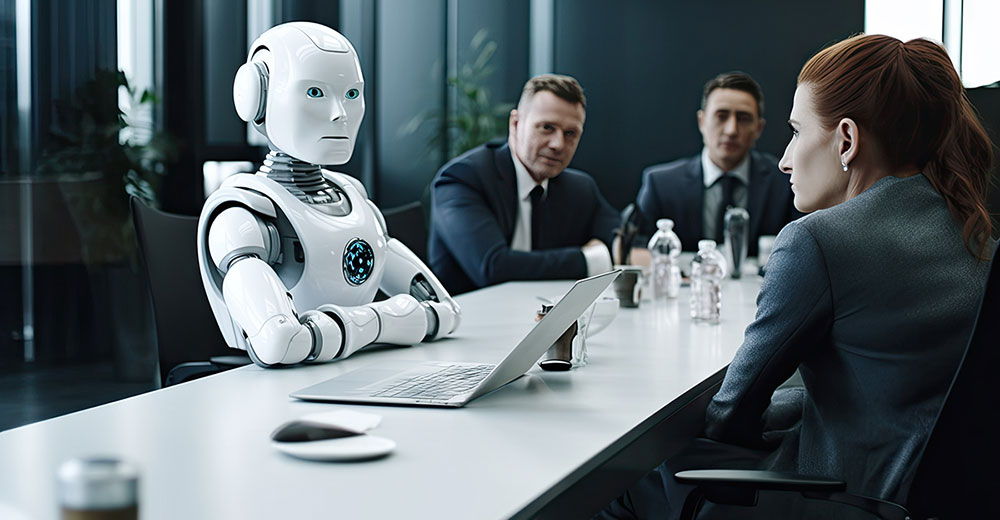






Social Media
See all Social Media