For the second time since Windows 7 reached the end of support on Jan. 14, a bug is causing trouble for users still clinging to the operating system.
The first bug, related to setting a wallpaper image, turned desktops black. This new bug prevents Windows 7 users from shutting down or rebooting their computers.
Microsoft’s Windows 7 support now is limited to eligible paid plans. Only commercial customers paying for extended support get fixes for Windows 7 problems.
However, the company relented last month and released a patch to fix the black screen issue.
Microsoft has not indicated if it will make another exception and provide a free patch to fix this current Windows 7 bug.
The apparent cause of the wallpaper black screen problem was one of the last planned Windows 7 updates. So far the cause of the new problem is unclear.
This latest problem generates a popup message on affected users’ screens that reads, “You don’t have permission to shut down this computer” when they attempt to shut down or reboot.
“The impact here is that Windows 7 users have a serious inconvenience to work with. This is almost as if Microsoft wants people to upgrade really bad,” said Thomas Hatch, CTO of SaltStack.
“Frankly, the only way to move forward safely with Windows 7 is to upgrade,” he told the E-Commerce Times.
Workarounds Exist
Users on various forums are sharing procedures to remedy this newest Windows 7 problem, but no single suggestion is a cure-all for every shutdown or failure to reboot.
“I’m not finding this to be a threat, especially since there are workarounds. More so, servers are very rarely rebooted or shut down,” said Chris Morales, head of security analytics at Vectra.
He can not remember the last time he shut down his laptop other than rebooting it at the last patch update, he told the E-Commerce Times.
The latest problem with the Windows 7 issue is just a manual user shutdown failing, Morales said.
“Ultimately, I see this being fixed fairly quickly. Honestly, I would be surprised otherwise,” he added.
A speedy fix ultimately may depend on Microsoft’s willingness to provide another free patch in spite of its decision to offer paid support only.
As of this writing, Microsoft has not answered our questions about what is causing the problem or whether the company will provide a free patch to fix it.
Or Not so Fast
Despite being unsupported, many people still use Windows 7. This could be because they do not trust Windows 10 or they are just tired of updates, suggested Anh Trinh, managing editor of GeekWithLaptop.
“Since they are using an unsupported OS, Microsoft won’t likely care about it and will leave the problem,” he told the E-Commerce Times.
Even if Microsoft makes an exception and updates this Windows 7 problem, there will be future problems, Trinh warned.
“Luckily, the bug this time has many workarounds. So, in my opinion, it becomes more of a minor inconvenience rather than an actual problem,” he said.
You also have to take into accounts that Windows 7 is more prone to cyberattacks, viruses and bugs, thanks to the lack of support and development it gets. Inevitably the best solution is to move on, Trinh noted.
Trial and Error Workarounds
One suggestion bouncing around the Internet since the new Windows 7 problem surfaced over the last two days involves creating another admin account if a second one does not already exist. Then log into that account and log back into the default admin account. A normal shut down or reboot should result.
Another workaround, which Quick Heal describes in detail here, involves modifying a key entry in the Group Policy Editor. Here is the process:
- Press Windows+R to open the Run window. Then type: gpedit.msc and press Enter to access the editor window.
- In the Group Policy Editor window go to: Computer Configuration > Windows Settings > Security Settings > Local Policies > Security Options. In that window, search in the right panel for “User Account Control: Run all administrators in Admin Approval Mode” and click on that option.
- In the new window that opens, select “Enable.”
- Now reopen the Run window (Windows+R), type “gpupdate /force” and press Enter to update all group policies.
- Restart or shut down your system normally.
“If you can’t turn off after the gpupdate, then kill (that operation) and rerun Explorer.exe from the Run dialog,” said Banish Angural, owner of Social Media Fellow.
Other Approaches
The shutdown/reboot failure ultimately may have only one solution — a hard reset. That was the only cure for a number of his firm’s clients, said Rich Spinelli, principal at Core Technologies.
“The solution was to do a hard shutdown, restart the PC, go through local admin account — away from the active directory Windows domain. Then do a disk check to address any corruption issues that may have been caused by the sudden shutdown,” he told the E-Commerce Times.
A less successful suggestion, according to some Windows 7 user reports, is to disable Adobe update services. A recent Adobe update is a possible cause of the issue, Angural told the E-Commerce Times.
Two other quick fixes that may work are 1) pressing simultaneously the CTL+ALT+DEL keys several times. Then click the red icon in the lower right-hand corner of the screen; or 2) log off the current session by pressing Windows+L and then click on the red icon in the lower right-hand corner of the screen. Or run the Group Policy Editor from the command line to force permissions.
Of course, you can just pull the plug — literally. Unplugging the computer will allow you to reboot. However, it might foul up some of the Windows 7 processes still running. In turn, that could cause file corruption to be discovered when you reboot.
“While it is not a great band-aid for this problem, many users do not realize that you can shut a computer down by holding down the power button for 5-10 seconds. This will hard power down your system and is not considered the best approach, but it will get the thing shut down,” said SaltStack’s Hatch.
Final Solution
Windows 7 is a cybersecurity nightmare on many levels, starting with Microsoft dropping support for Windows 7 last month, according to Luka Arezina, editor-in-chief at DataProt. Assuming the businesses using Windows 7 do not rely heavily on Internet security — such as your local hardware store or mom and pop shops in the neighborhood — Windows 7 will do the trick.
“My best tip as a former Windows 7 user is to put the computer to hibernate if it allows for it. Either way, there will be no future updates, so you’re not losing much if your PC never shuts down,” he told the E-Commerce Times.
Keeping it on 24/7 is not ideal either, as it will drain your electric bill and wear down the hardware faster. In the worst-case scenario, at least unplug the monitor or shut down the display if it is a laptop, to keep it from overheating, Arezina recommended.
Given the complexity of today’s viruses and exploits, he does not recommend using Windows 7 at all, if possible. However, if you are using Windows 7, make sure to have an antivirus program set up, he said.
Ideally, Windows 7 users should have antivirus protection installed as a browser add-on as well, since many new exploits target the average Internet user. With active shields, at least you will be protected from any malicious link or browser hijack that you might accidentally stumble upon while browsing the Internet, he explained.
Weighing Fixing vs. Upgrading
This current Windows 7 bug can have an impact on any number of businesses and individuals with different ranges of severity, Angural suggested. Using an unsupported system is a big problem. Having a bug in it can be a nightmare for the business owners.
“The extra cost of fixing this bug by a third-party developer can cost a huge amount of money to them,” he said.
The Windows 7 retirement is a highly visible example of what is happening with many systems and applications all over corporate America. Most businesses operate a variety of applications, all of which reside somewhere on the continuum of development, maintenance and retirement, said Tom DeSot, CIO of Digital Defense.
“During the latter two stages, patch updates are often required. While some updates can be automatically performed via subscriptions, others require the manual identification and implementation of patches as they become available,” he told the E-Commerce Times.
This is especially true of retired or end-of-life applications, DeSot said, including those that a company may be transitioning away from but is still using.








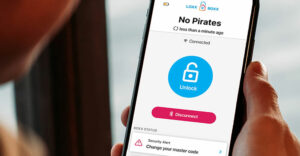










































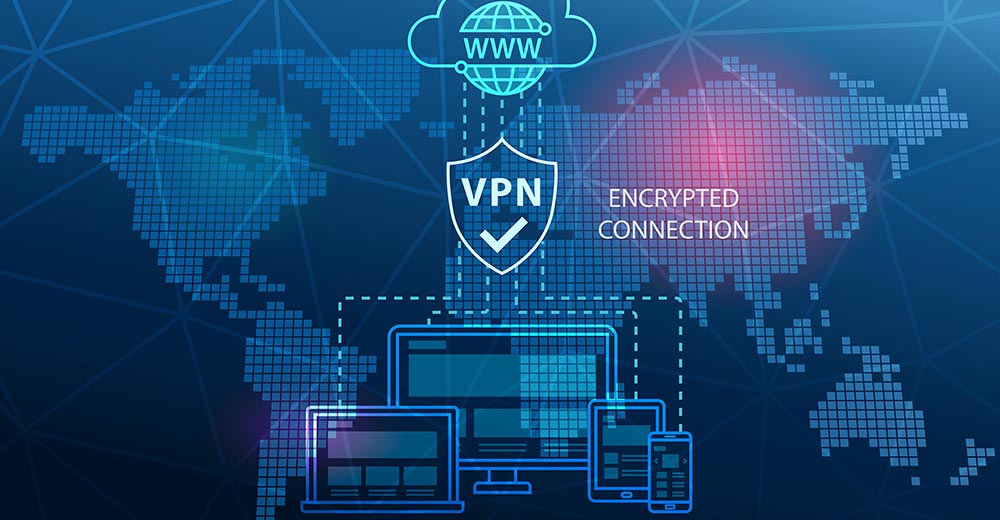





Forced obsolescence? Seems MS wants you to move on, soon,